Patron Emi Locker
Patron Emi locker works on the best techniques for implimentation and management of an device.Simply Retailers registers and get access of controls over devices.
Our Youtube Demo VideoPatron Emi locker works on the best techniques for implimentation and management of an device.Simply Retailers registers and get access of controls over devices.
Our Youtube Demo VideoIt helps to manage and take action over devices to help Retailers for management
Retailers directly access to the devices with the help of our Retailers Panel
It's Provides addition security to our Retailers for direct selling of devices on EMI
Great Security feature that without Retailers permission customer can't Reset the Device
Happy Retailers
Happy Customers
Hours Of Support
Team Members
There are following steps that helps you to guide how it actually works
and how it helps retailers for direct access control

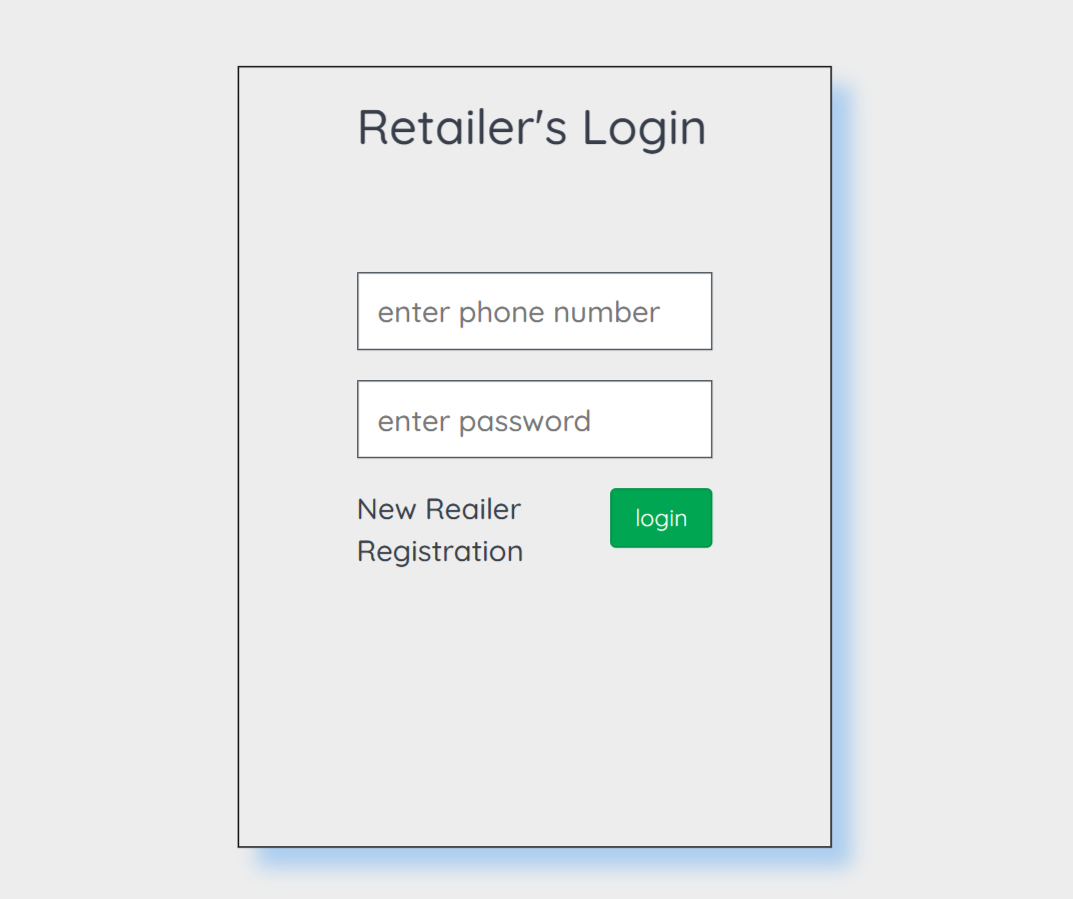


Various Benefits of Our App that help you to provides the Customer Satisfsction, Security , Tracking and Many More
If the device is lock Customer Can't do anything one option remains that is direct concern with the Retailer
Retailers are having all the controls so that no Customer can't do any misllenious things over Device
Retailers direct performs the action no need to connect with us and direct connect with his Customer
If customer phone is lost so he just simply Concern with the retailer and known the last location and simply lock the device
If Customer phone is Stole so the Retailer directly lock the phone so no one else can Access to the Device
Retailers Directly connect with our Support team by calling on this number if they are having any kind of issues
There are following steps that helps you to guide how it actually works
and how it helps retailers in Registration and taking action over Devices
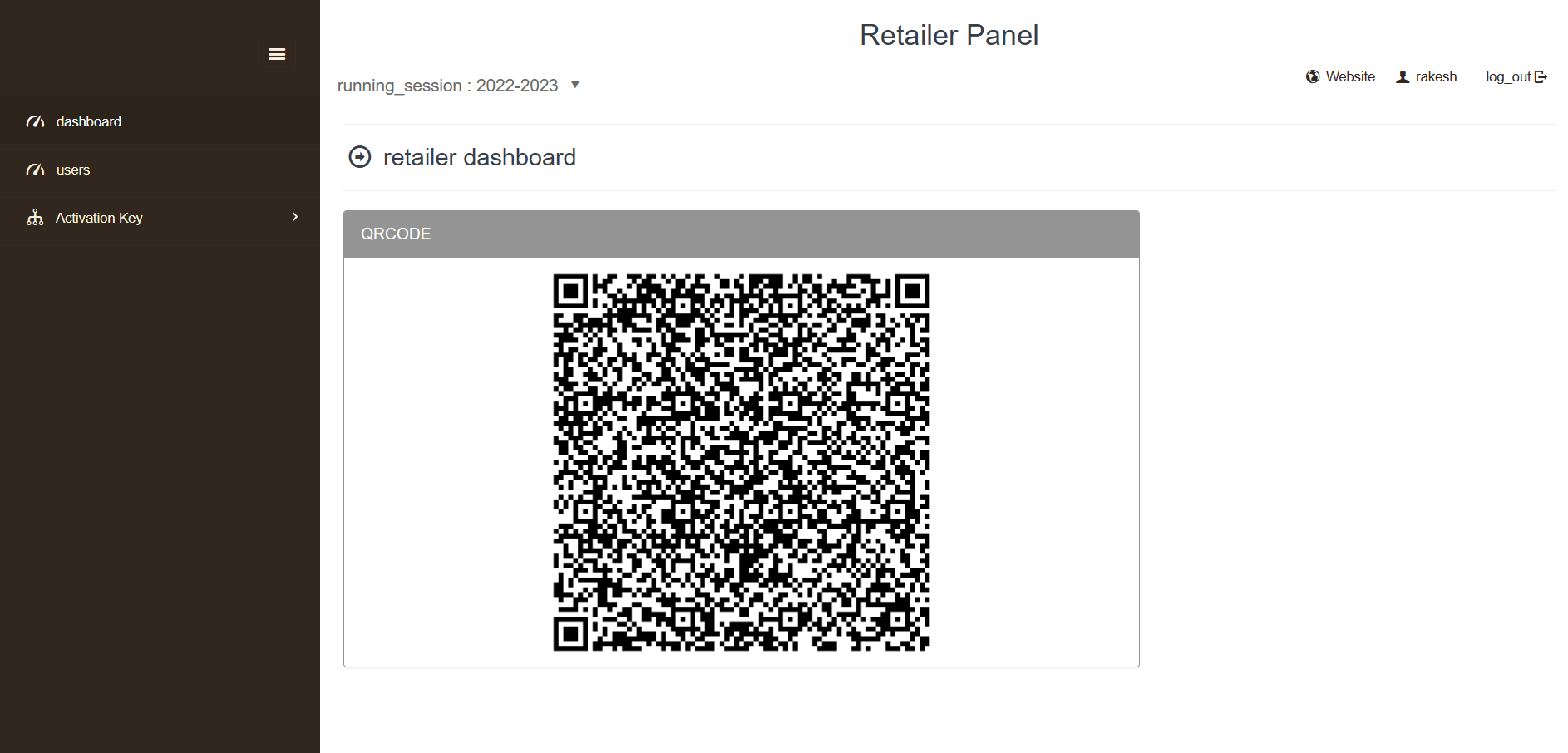
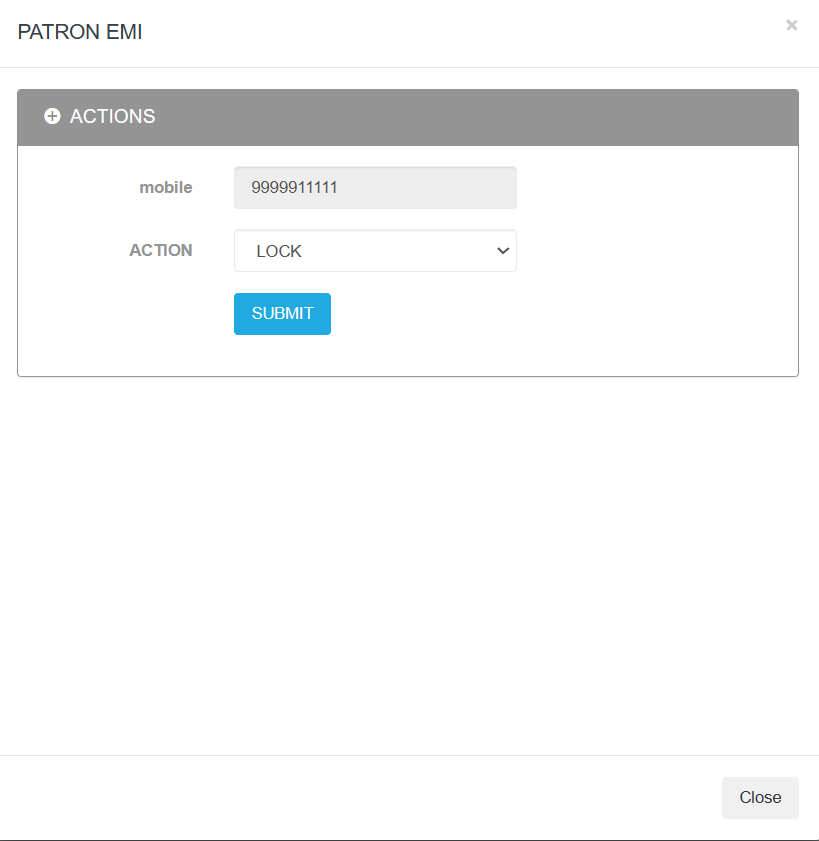
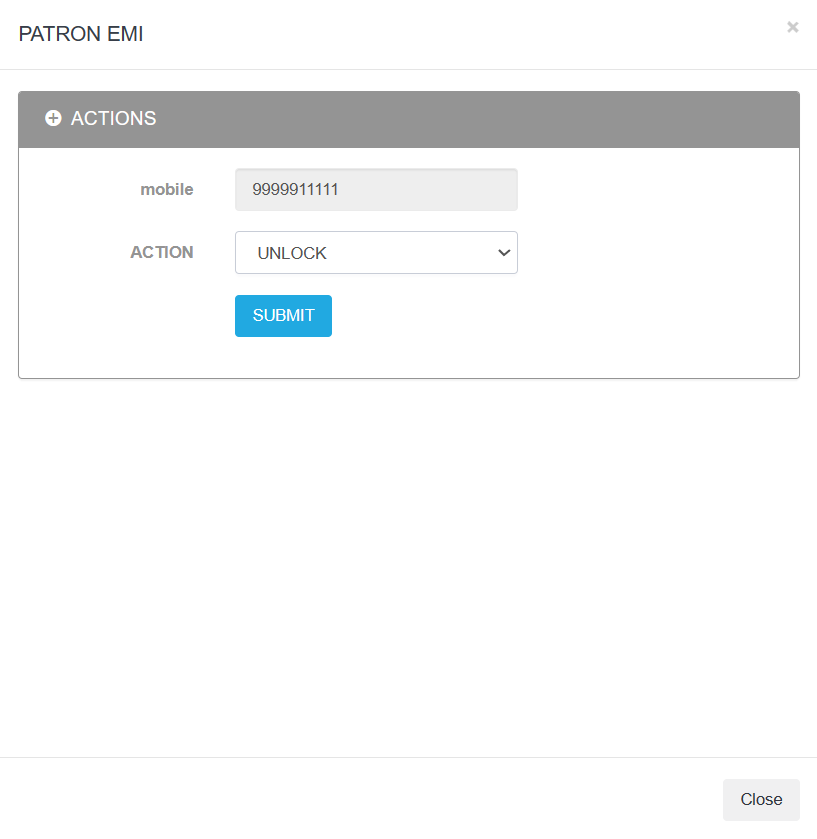
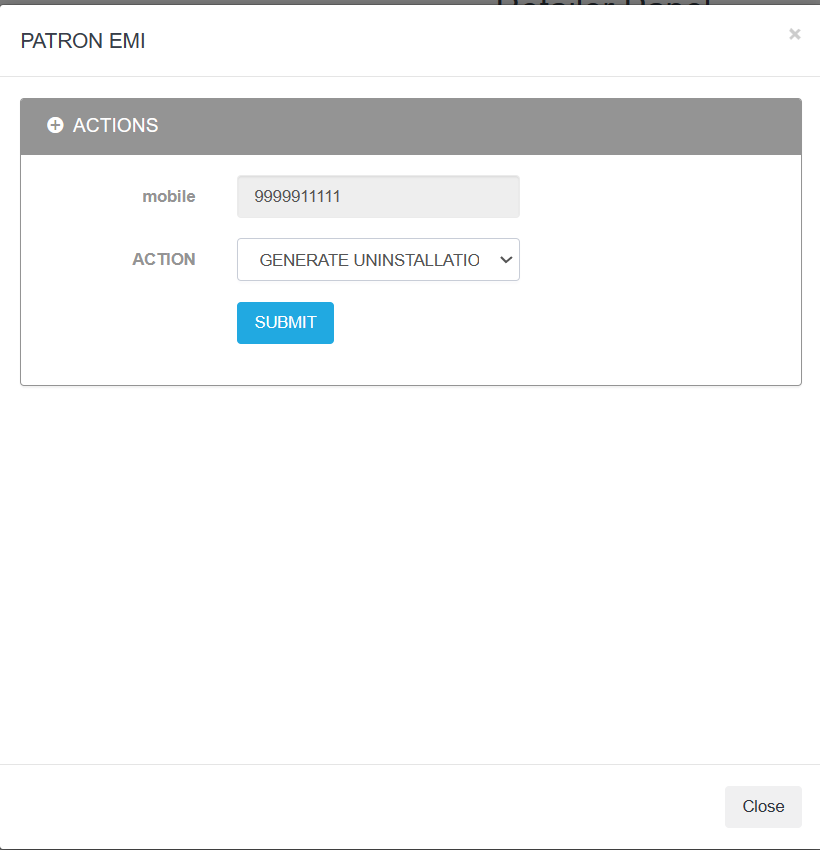
You can connect with us our Address is mentioned below and if you have any querys you can send a message
Monal Tower, Dispur, Guwahati,
Assam, India - 781006
info@patronemilocker.com
+91-7901656273